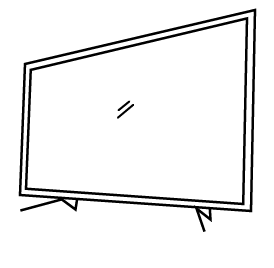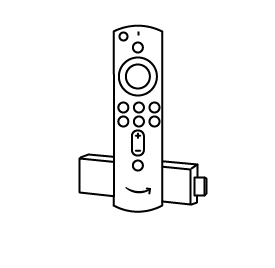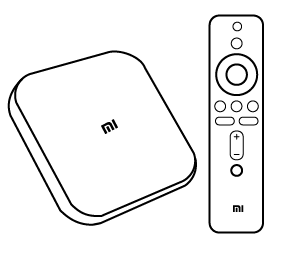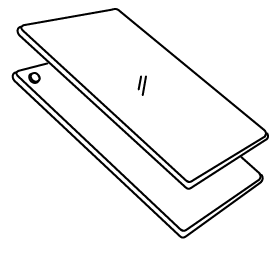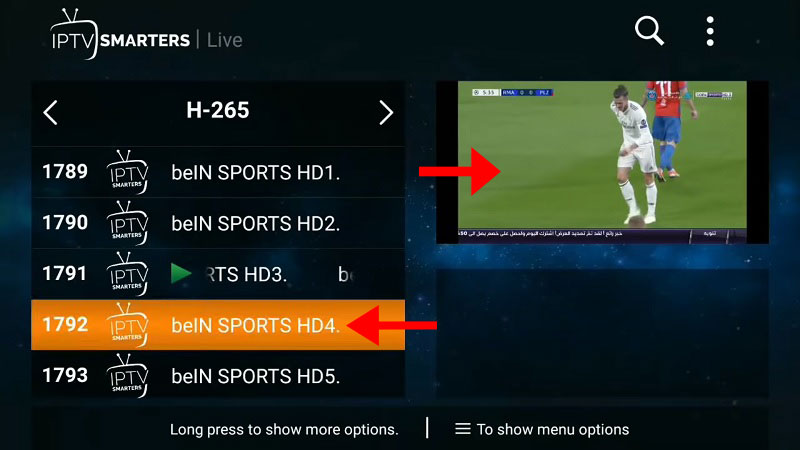COMPATIBLE ON THE FOLLOWING DEVICES

Install the APP on any IOS Device (Iphone,Ipad, Apple TV, etc.)
Step 1: Start by downloading IPTV Smarters app from the Apple Store through this URL https://apps.apple.com/us/app/smarters-player-lite/id1628995509 and install the app on your iOS device.
Step 2: Open the app once downloaded.
Step 3: In this step, in the first box, select any name you want. On the second and third box, enter the “Username” and the “Password” of your Pro Stream TV account and the server URL which can also be found on your M3U line.
The username and password will be provided by our support thru our live chat or from our contact us page.
Our server’s url is https://djl25.mov
Step 4: Now Click on “LOGIN” to proceed to the next section.
Step 5: Now click on “Live TV” icon as depicted in the image via a red arrow.
Step 6: Now you must select the channel group that you want to watch and proceed to the next section.
Step 7: Now you must click on the channel name and then double click on the small screen to turn into full screen as the final step.